Masking question !
2 posters
Page 1 of 1
 Masking question !
Masking question !
Sup forum, I have a question about effect "masking" after I "carved" it can I change the line color in sony vegas ?
 Re: Masking question !
Re: Masking question !
What do you mean by line?

Mohgog- Posts : 32
Reputation : 1
Join date : 2012-08-07
Age : 31
Location : Latvia
 Re: Masking question !
Re: Masking question !
Take Selim as an example I uploaded a foto where I carved his body, the line around his body I want to change the color or put some feather or something.
 Re: Masking question !
Re: Masking question !
well,i'm not quite sure,Vegas can't recognize mask as an object,so making borders around masks sometimes can turn troublesome.
About feather thing you can do it directly in pan crop window,where you're making masks,look to the left where all the options are and in "Path" you can select Feather option.
So about border thing,i don't know maybe there is easier way in Vegas,never tried doing this,but in your choice,i would make copy of your Selim mask layer and with pan crop zoom it in a bit so that there would a border and then just apply whatever color you want to it.
Or maybe,just create second layer with solid color or gradient,copy mask of Selim on it and adjust Feather and opacity options to the result you want.
About feather thing you can do it directly in pan crop window,where you're making masks,look to the left where all the options are and in "Path" you can select Feather option.
So about border thing,i don't know maybe there is easier way in Vegas,never tried doing this,but in your choice,i would make copy of your Selim mask layer and with pan crop zoom it in a bit so that there would a border and then just apply whatever color you want to it.
Or maybe,just create second layer with solid color or gradient,copy mask of Selim on it and adjust Feather and opacity options to the result you want.

Mohgog- Posts : 32
Reputation : 1
Join date : 2012-08-07
Age : 31
Location : Latvia
 Re: Masking question !
Re: Masking question !
Mohgog wrote:well,i'm not quite sure,Vegas can't recognize mask as an object,so making borders around masks sometimes can turn troublesome.
About feather thing you can do it directly in pan crop window,where you're making masks,look to the left where all the options are and in "Path" you can select Feather option.
So about border thing,i don't know maybe there is easier way in Vegas,never tried doing this,but in your choice,i would make copy of your Selim mask layer and with pan crop zoom it in a bit so that there would a border and then just apply whatever color you want to it.
Or maybe,just create second layer with solid color or gradient,copy mask of Selim on it and adjust Feather and opacity options to the result you want.
Wow nice you have a smart head on your shoulders thank you
Page 1 of 1
Permissions in this forum:
You cannot reply to topics in this forum|
|
|







